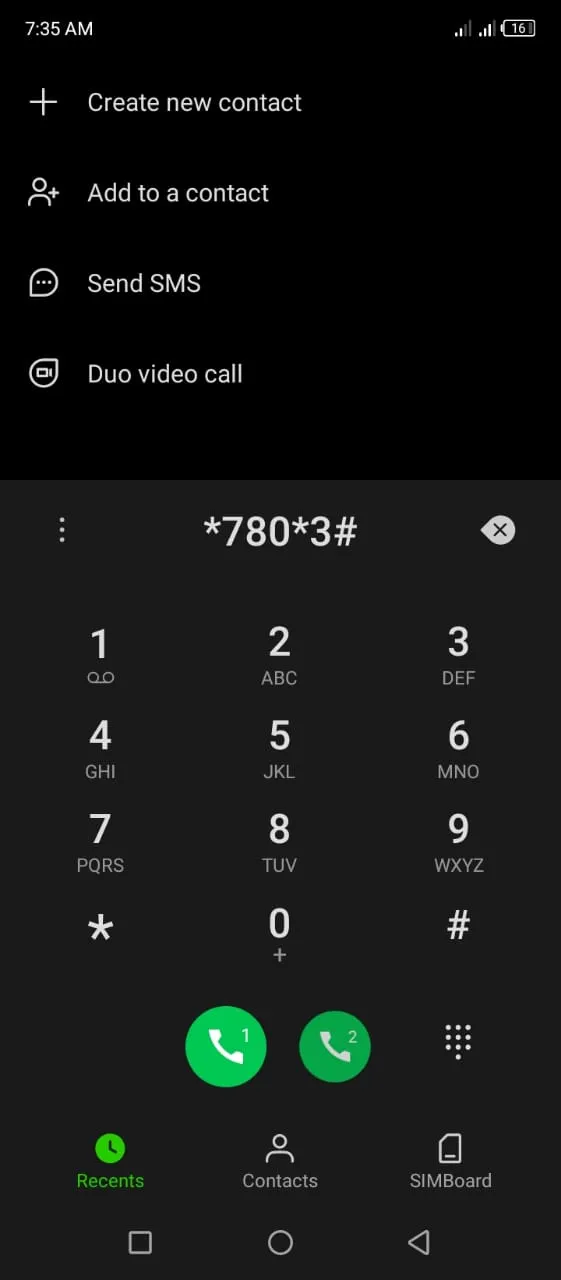Ufone Number Check Code 2024
Ufone number check code is *780*3#. It does not cost single rupee. It is totally free of cost. If you have 0 balance, you can check your Ufone SIM number. By using Ufone number check code, you can get your number on your dial screen. You can also check by using code *1#.
How Can you buy Ufone SIM?
- Visit your nearest Ufone franchise, customer care center, or an authorized retailer.
- Provide your original CNIC (Computerized National Identity Card) along with a photocopy.
- Fill out the Customer Information Form (CIF) provided by the representative.
- Pay the required fee for the SIM card and any selected package or bundle.
- Your SIM card will be activated and ready for use once the process is complete.
Make sure to verify the legitimacy of the retailer or outlet before purchasing the SIM card.
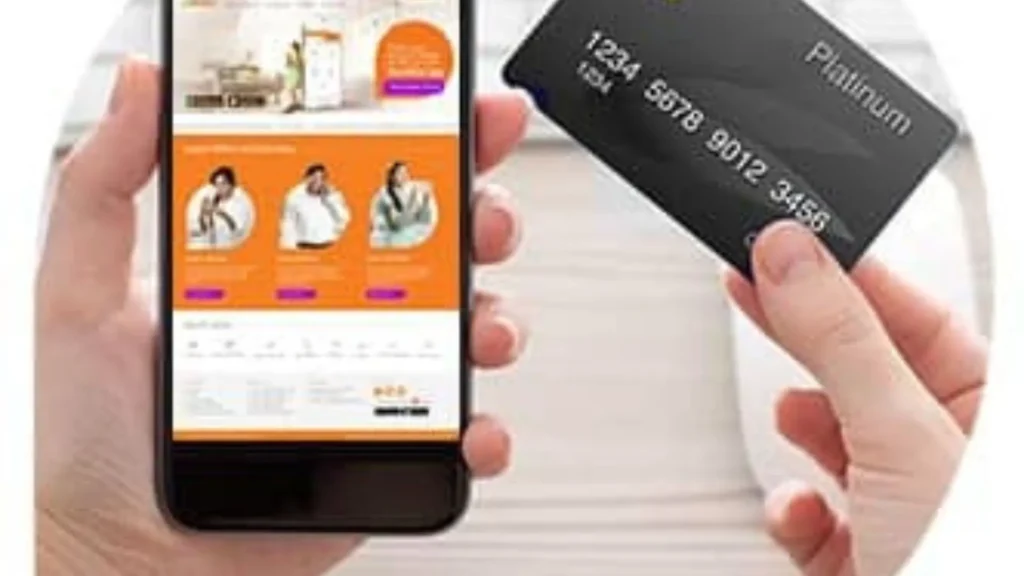
How much Price of Ufone Number?
The price of a Ufone SIM card can vary depending on the type of number you choose (e.g., golden number, easy number) and any ongoing promotions or offers. Generally, a regular Ufone SIM card without any special number is priced at around PKR 200 to PKR 300. However, for specific pricing and availability, it is best to check with the nearest Ufone franchise, customer care center, or authorized retailer.
| Golden Number Price | 1500 to 2500 PKR |
| Simple Number Price | 50 PKR |
How to buy Ufone data SIM?/ Ufone number check code
To buy a Ufone data SIM card, you can follow these general steps:
- Locate a Ufone Franchise or Retailer: Find a Ufone franchise, customer care center, or an authorized retailer near you.
- Visit the Store: Go to the Ufone store or retailer and inquire about purchasing a data SIM card.
- Provide Identification: Present your original CNIC (Computerized National Identity Card) along with a photocopy. This is required for the purchase of a SIM card in Pakistan.
- Select a Data Plan: Choose a Ufone data plan that suits your needs. Ufone offers various data packages with different data limits and validity periods.
- Purchase the Data SIM: Pay for the Ufone data SIM card and the selected data plan.
- SIM Activation: Your Ufone data SIM card will be activated by the store representative. This process may require some time, so be prepared to wait.
- Insert the SIM Card: Once the data SIM card is activated, insert it into your device.
- Set Up Data Settings: Configure the data settings on your device to start using the data services provided by the Ufone data SIM card.
Remember to verify the legitimacy of the Ufone store or retailer before purchasing the data SIM card.
What is the process of Ufone SIM Activation?
The process of Ufone SIM activation involves the following steps:
- Purchase a Ufone SIM Card: Buy a Ufone SIM card from a Ufone franchise, customer care center, or an authorized retailer.
- Provide Identification: Provide your original CNIC (Computerized National Identity Card) along with a photocopy. This is required for the purchase of a SIM card in Pakistan.
- Fill Out a Form: Fill out a Customer Information Form (CIF) provided by the Ufone representative. This form includes your personal information and contact details.
- SIM Registration: The Ufone representative will register your SIM card with your personal information and contact details. This step is mandatory for all SIM cards in Pakistan.
- SIM Activation: Once the registration process is complete, the Ufone representative will activate your SIM card. This may involve sending an activation signal to the SIM card.
- Confirmation: You will receive a confirmation message or call once your Ufone SIM card is activated. This indicates that your SIM card is ready for use.
- Insert the SIM Card: Insert the activated Ufone SIM card into your device.
- Set Up Your Device: Configure the settings on your device to start using the services provided by the Ufone SIM card, such as making calls, sending messages, or using mobile data.
It’s important to note that the process may vary slightly depending on the location and specific requirements of Ufone.

What is the difference between Ufone data SIM and simple SIM?
The main difference between a Ufone data SIM and a regular Ufone SIM (often referred to as a “simple SIM”) is the type of services they are primarily designed for:
- Regular Ufone SIM: A regular Ufone SIM is designed for general mobile services, including making calls, sending SMS, and using mobile data. It can be used in any mobile phone that supports the Ufone network.
- Ufone Data SIM: A Ufone data SIM is specifically designed for data services. It is intended to be used primarily for accessing the internet on devices such as tablets, dongles, or mobile Wi-Fi devices. A Ufone data SIM typically offers data-only packages with higher data quotas compared to regular SIM cards.
In summary, while both types of SIM cards can access Ufone’s network, a regular Ufone SIM is more versatile and can be used for a wide range of mobile services, whereas a Ufone data SIM is specialized for data-intensive use cases.
Jazz New SIM Offer Code 2024
What should I do if I lost my Ufone SIM?
If you have lost your Ufone SIM card, you should take the following steps:
- Report the Loss: Contact Ufone customer service as soon as possible to report the loss of your SIM card. You can do this by calling the Ufone helpline or visiting a Ufone franchise or customer care center.
- Provide Information: Provide the customer service representative with details such as your CNIC number, the mobile number associated with the lost SIM, and any other requested information.
- Request a Replacement SIM: Request a replacement SIM card from Ufone. You may be required to pay a fee for the replacement SIM card.
- Activate the Replacement SIM: Once you receive the replacement SIM card, activate it by following the instructions provided by Ufone.
- Update Your Contacts: Inform your contacts about your new SIM card number once it is activated.
- Monitor Your Account: Keep an eye on your account activity to ensure that there is no unauthorized use of your lost SIM card.
- Contact Authorities: If your lost SIM card was used for fraudulent activities, consider reporting the incident to the relevant authorities.
It’s important to act quickly to report the loss of your SIM card to prevent unauthorized use.
How can I check my Ufone number using a Ufone number check code?
To check your Ufone number, you can dial *780*3# from your Ufone SIM. This code is free of charge and can be used even if you have zero balance on your account. After dialing the code, your Ufone number will be displayed on your phone’s screen.
Is it necessary to have a balance to check my Ufone number using the Ufone number check code?
No, it is not necessary to have a balance on your Ufone account for Ufone number check code using the code *780*3#. This code is free of charge and can be used even if your account balance is zero. Simply dial the code from your Ufone SIM, and your number will be displayed on your screen.
Conclusion
In conclusion, Ufone offers convenient ways to check your number, purchase SIMs, and manage lost SIMs. With the Ufone number check code *780*3#, customers can easily retrieve their Ufone numbers for free. Buying a Ufone SIM requires visiting a Ufone franchise, customer care center, or authorized retailer, providing your CNIC and a photocopy, and filling out a Customer Information Form (CIF).
The price of Ufone SIMs varies based on the type of number chosen, with regular SIMs priced around PKR 200 to PKR 300, while golden and simple numbers cost between PKR 1500 to PKR 2500 and PKR 50 respectively. Ufone also offers specialized data SIMs for data-intensive use cases, which can be purchased and activated at Ufone franchises or retailers. If a Ufone SIM is lost, customers should report the loss to Ufone customer service, request a replacement SIM, and inform their contacts about the new SIM number.
FAQ’s
How do I check my Ufone number using a USSD code?
You can easily check your Ufone number by dialing *7803# or *1# on your phone. Your Ufone number will be displayed on your screen free of charge (UrduPoint) (MobileRanger) (Price in Pakistan).