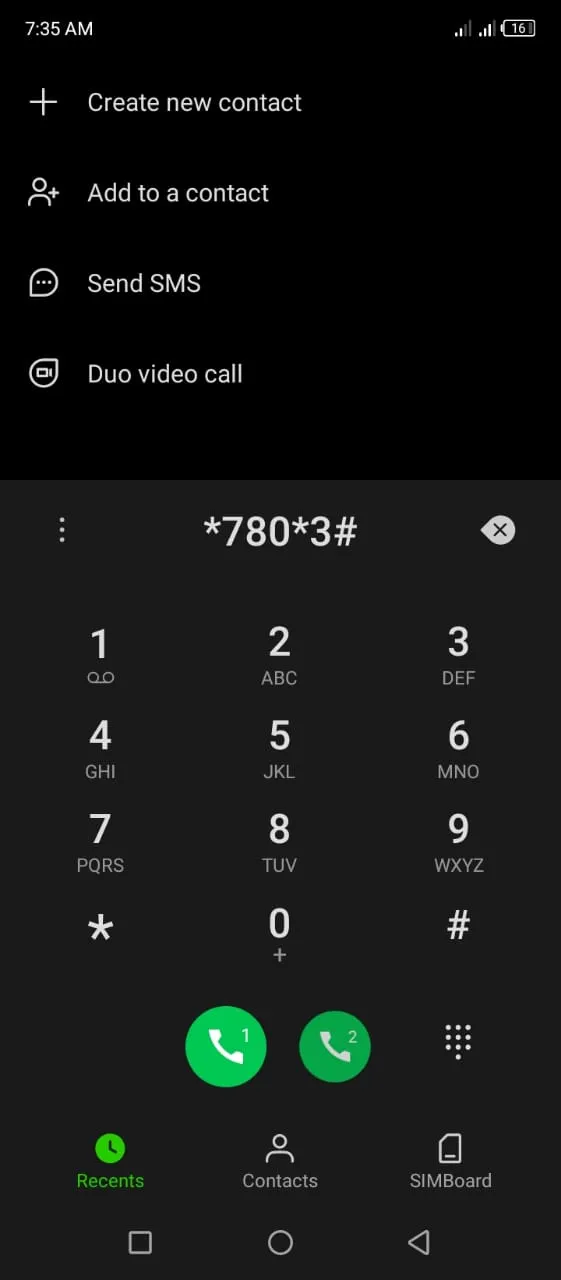Jazz Balance Save Code 2024/ when data is on
Most of the time, when your internet package expires, your SIM automatically starts using the balance without any proper notification. You receive a message (ap standard rate par internet use kr rhy hen) when the balance reaches below R.s 10. Jazz balance save code is used to save balance.
You can simply save your balance by dialing *275#. When you enter this code on your mobile and apply on Jazz SIM, you will save your balance. This code is called the jazz balance lock code.
| SIM Card | Jazz |
| Balance Saver Code | *275# |
| Unsubscribe Jazz Balance Save Code | *275*4# |
| Jazz Doosra balance saver code | *869# |
| Saving Amount | R.s 2 and R.s 98 |
| Service charges | Rs. 3.6 incl. Ta |
| Withdraw Jazz balance code from the Jazz Doosra Account | *869# |
| Unsubscribe Jazz Doosra Offer Code | *869*3#. |
How to Save Balance in Jazz / Jazz Balance Save Code Karny ka Tarika.
People usually wondered how to save balance in jazz. There are simple steps to save balance.
- Dial *275#. Jazz balance saver code
- When you continue with Jazz SIM, the Jazz balance saver offer will be activated.
- You need not worry about service charges. There is no service cost to activate this offer.
- If you want to unsubscribe from this offer, you need to simply dial *275*4#
*869# Jazz Doosra balance saver code
*869# Jazz Doosra balance saver offer. When you are out of internet packages but on mobile data, you are consuming your jazz balance. You can save your balance using the Jazz Doosra Balance Saver Code.
When you activate the Jazz Doosra Balance Saver Code by dialing *869#, your balance is safely transferred to your Jazz Balance Account. Here is step by step guide on how you can save your jazz balance in your Jazz Doosra account.
- Dial *869# Jazz Doosra balance lock code
- Apply through Jazz SIM
- Dial one and send
- Enter the amount you want to save
Note: The saving amount must be between R.s 2 and R.s 98.
Are there any service charges for activating the Jazz Doosra Balance Saver Offer?
Yes! Rs. 3.6 incl. Tax. is the service charge to activate the Jazz Doosra Balance Saver Code. If you want to know more click here.
How can you withdraw the Jazz balance from the Jazz Doosra Account?
Here are simple steps to withdraw jazz balance from the Jazz Doosra Account:
- Dial *869#
- Apply through Jazz SIM.
- Choose 2nd option, “ Raqam Nikalen.”
- Enter the amount you want to withdraw and process
- Your balance will be drawn successfully.
Note: If you want to unsubscribe from this offer, you simply need to dial *869*3#.
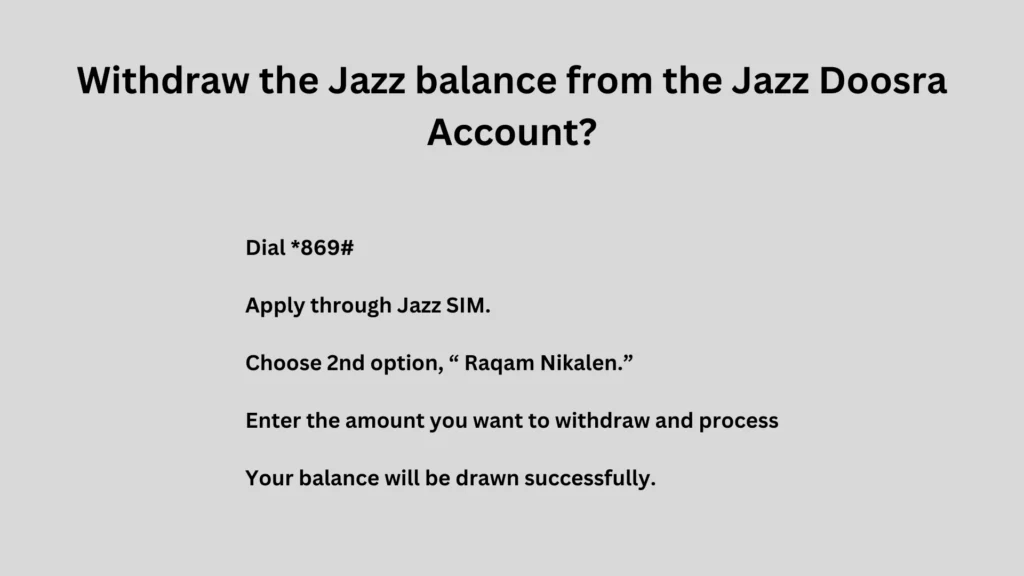
FAQ’s
How can I save my jazz SIM balance?
You can save your Jazz SIM balance by dialing *275#.
What is the code to check jazz balance?
The code to check jazz balance is *111#.
How can I share my jazz balance?
Dial *100*03XXXXX*amount# or Usage Dial *100*<9230XXXXXXXX>* amount#
The maximum share limit is Rs 5 hundred per day.
How can I transfer the balance from Zong to jazz?
Dial *1*1*923xxxxxxxxx*Amount#. Then, to confirm the balance transfer, you need to press 1.
For example, you want to transfer 200 rupees. You just need to dial *1*1*923xxxxxxxxx*200# and press 1 to confirm balance share.